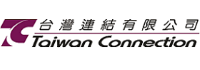狀況描述:
Exchange Hybrid 環境,地端會議室要怎麼移轉到雲端
原因:
Resource mailbox 帳號預設是停用的,無法使用 GUI 做移轉。
解決方法:
- 在安裝過Exchange Online PowerShell Module 的地端 Exchange Hybrid server,開啟 PowerShell。
- Import-Module ExchangeOnlineManagement
- Connect-ExchangeOnline -UserPrincipalName "GlobalAdmin@yourdomain.onmicrosoft.com" -ShowProgress $true
- $OnPremAdmin=Get-Credential
- New-MoveRequest –identity “UPN of mailbox to be migrated” -Remote -RemoteHostName “FQDN of your hybrid server(s) e.g. hybrid.yourdomain.com” -RemoteCredential $OnPremAdmin -TargetDeliveryDomain “yourdomain.mail.onmicrosoft.com”
- 取得移轉進度:Get-MoveRequest | Get-MoveRequestStatistics
- 移除移轉要求:Get-MoveRequest | Remove-MoveRequest
參考資料:
- Office 365: How to migrate on-premises Resource (room) mailboxes - TechNet Articles - United States (English) - TechNet Wiki (microsoft.com)
- 安裝 Exchange Online PowerShell 模組
- 連線至 Exchange Online PowerShell | Microsoft Learn
- New-MoveRequest (ExchangePowerShell) | Microsoft Learn
- Get-MoveRequest (ExchangePowerShell) | Microsoft Learn