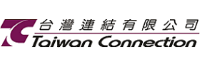狀況描述 :
Teams在發起會議時,會議室的選單會查不到會議室資料,請問是否可以雲端設定或從後台下指令解決?
原因:
Room Finder 屬於額外的會議室功能, 首先需要在Exchange 系統管理中心創建會議室, 然後在通過PowerShell 指令, 創建一個Room Finder 的清單, 然後將您通過Exchange 管理中心創建的會議室加入到會議室清單内, 等待系統同步即可使用。
解決方法:
在開始通過PowerShell 指令進行建立會議室之前, 您需要在Exchange 系統管理中心哪裡創建會議室。可以根據以下的步驟進行創建。
PowerShelld的指令
步驟一:
Install-Module –Name ExchangeOnlineManagement
Import-Module ExchangeOnlineManagement
如果有安裝過ExchangeOnlineManagement, 可以忽略這個步驟。
步驟二:
Connect-ExchangeOnline -UserPrincipalName Admin@contoso.com
登入您的Office 管理員帳號。
步骤三:
New-DistributionGroup -Name "Microsoft Office" -RoomList
建立一個會議室清單 (RoomList)
Microsoft Office 是您設定的會議室清單,您可以自己自定義,如:Taiwan Office,HQ Office 等等。
步骤四:
Add-DistributionGroupMember -Identity "Microsoft Office" -Member MeetingRoomA@Contoso.com
將您在Exchange 系統管理中心創建的 Meeting Room A加入到您剛剛創建的會議室清單 "Microsoft Office"。
步驟五:
Disconnect-ExchangeOnline
登出您的賬戶。
這裡就完成創建了, 可是這裡會議室清單會需要24小時至72小時才會同步到系統,那目前您就需要耐心等待了。
《不讓會議室重複預約》
Set-CalendarProcessing -identity MeetingRoomA@Contoso.com-automateprocessing AutoAccept -AllRequestInPolicy $True
《修改會議室的指令》
Set-Place MeetingRoomA@Contoso.com -CountryOrRegion "Taiwan" -Building "Tower A" -City "New taipei City" -Floor "1" -FloorLabel "Level 1" -Capacity 50
这个指令是用来修改您会议室的資訊,对应回您在Exchange 管理中心的資訊,如:国家,大夏,城市,楼层,会议室人数。
《查詢會議室清單的會議室》
Get-DistributionGroupMember -Identity "Microsoft Office" | Get-Place | FT DisplayName, CountryOrRegion, Building, Floor, FloorLabel, City, Capacity
查詢您會議室清單的裡面的會議室。
參考文章:
https://learn.microsoft.com/zh-tw/exchange/recipients/room-mailboxes?view=exchserver-2019
設定會議室尋找工具的會議室和工作區 - Outlook | Microsoft Learn
Set-Place:
https://learn.microsoft.com/en-us/powershell/module/exchange/set-place?view=exchange-ps
New-DistributionGroup:
https://learn.microsoft.com/en-us/powershell/module/exchange/new-distributiongroup?view=exchange-ps
Get-DistributionGroup:
https://learn.microsoft.com/en-us/powershell/module/exchange/get-distributiongroup?view=exchange-ps
Get-DistributionGroupMember
https://learn.microsoft.com/en-us/powershell/module/exchange/get-distributiongroupmember?view=exchange-ps