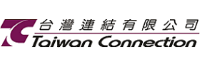狀況描述:
使用 Power Apps 在 Microsoft Teams 中建立應用程式後,無法開啟 App。
出現 "There was a problem reaching this app" 錯誤訊息。
原因:
使用了帶有鑽石符號的 Premium tier connectors, List of all Premium tier connectors | Microsoft Learn
解決方法:
- 移除 SQL Server connector
- 使用 DataVerse for Teams 建立 Table
- 使用 Lists
- 購買 Power Apps Premium 或 Power Apps per App 方案
參考資料:
- List of all Power Apps connectors | Microsoft Learn
- List of all Premium tier connectors | Microsoft Learn
- Comparing Microsoft Lists, Dataverse for Teams, and Dataverse - Power Apps | Microsoft Learn
- Power Apps 授權、定價和使用者方案 | Microsoft Power Apps
- Licensing overview for Microsoft Power Platform - Power Platform | Microsoft Learn
- Microsoft Power Platform Licensing Guide